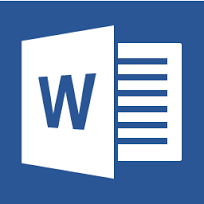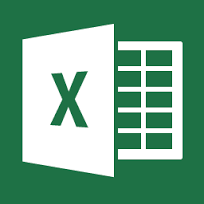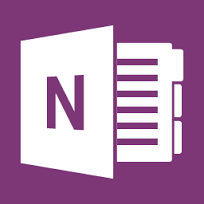Office 365
All of your favourite Office applications, for free and for the duration of your course*.
*Not currently available to all courses, students or mentors (?). Terms and conditions apply (?).
- Work on your assignments directly from the web browser.
- Download the full Office suite to your computer.
- Install the Office 365 apps on your phone and tablet.
- Save your assignments to the cloud and access them from anywhere using One Drive.
- Access to the College approved AI: Copilot. Find out more
Your OneDrive account comes with 1TB worth of storage.
The power of the cloud across all your devices
- Create your assignment on your laptop from home.
- Work on your tablet with your morning coffee.
- Continue to make final touches on your phone during your bus ride to college.
- When you arrive at college, open and amend your document, in the web browser.
- Open the VLE and upload your assignment straight from the cloud.
Make your assignment stand out
Get started today
Registration
- Visit http://portal.office.com/home
- Use your CAW email address (last name + VLE number + @caw.ac.uk / smith123456@caw.ac.uk)
Your VLE Number is six digits long and is sometimes referred to as your "Moodle number". - You password has already been sent to your personal email address.
Or you can follow the link above, click "Can't access your account" and follow the password recovery insructions.
You can now start creating assignments directly in the web browser or follow the links in Office 365, to download one full version of the Office suite onto your Windows or Mac device.
Smartphones and tablets
Microsoft apps are available across all your touch devices too:
Need more help?
Log into the VLE and visit the "How Do I?" section for further instructions.
Availability
Microsoft Office 365 is currently only available to current students participating in the following courses at The College of Animal Welfare:
- Animal Care (All full time students. Work based students who started from 01/09/2015)
- Accounting (Students who started from 01/09/2015)
- Bookkeeping (Students who started from 01/09/2015)
- Business Administration (Work based students who started from 01/09/2015)
- Countryside and Environment (Students starting from 01/07/2014)
- Dog Grooming
- Horse Care (Work based students who started from 01/09/2015)
- Monitoring Anaesthesia (Students starting from 01/07/2015)
- Veterinary Nursing
- Veterinary Care Assistant (All full time students who started from 01/09/2015. Distance learning students who started from 01/07/2015)
- VCA mentors (currently mentoring full time students from 01/09/2015)
- Distance learning mentors (currently mentoring students from 01/07/15)
Microsoft Office 365 is also available to the following The College of Animal Welfare mentors:
Terms and conditions
Access to Office 365 will be provided for the duration of your course. Upon leaving your course your access will be downgraded to Outlook email and One Drive only, with the option to continue using Office 365 via a paid scheme from Microsoft. If progressing onto another course or returning at a later date, your Office 365 access will automatically be reinstated for you.
A.I Policy & Guidelines for student use of artificial intelligence can be found on the VLE.
Full terms and conditions can be found on the VLE.