Your Introduction to AI
Preparing you for a future with AI
Artificial Intelligence is becoming a bigger part of your student, work, and personal life. It’s a powerful tool designed to support you, so you can focus on what truly matters.
AI is already everywhere. It’s in your home WiFi security camera, your phone/laptop, the software and apps that you use… However when the College refer to AI, we are generally talking about Chat Bots, where you directly interact with it through; text, images and file uploads.
This page will help you take the first steps on your AI journey, telling you what to be aware of and giving you examples of how it can help you in your studies and personal life.
What is AI?
Think of AI as a really smart robot brain. It can learn things and help us do tasks, just like how your brain helps you learn and figure things out.
So, when you ask your computer to do something, like help you conduct research or create a picture, AI uses its smart brain to understand what you want and tries to help you as quickly as possible. It’s kind of like having a super helpful robot friend!
And that’s exactly how you should treat AI – as you very own personal assistant, that does all your tedious tasks, so you can get on with what really counts.
AI is evolving fast and is moving into all aspects of your life, so it’s going to be important to pay attention to this space, so you can stay ahead of the curve.
What should I know before starting?
Before diving into using AI, it’s helpful to understand a few key things. AI is designed to help with tasks like writing, organising data, and even making suggestions to improve your work. It can save you time and make things easier, but there are some important points to keep in mind:
The Good:
AI is great for handling repetitive tasks, giving you suggestions, and helping you stay organised. It can speed up your work and offer fresh ideas when you’re stuck, making it a valuable assistant for both your studies and personal projects.
The Bad:
AI isn’t perfect. Sometimes it might suggest things that aren’t quite right, that are out-of-date, or misunderstand what you want. It’s always a good idea to double-check its’ work to make sure it’s accurate and that the information makes sense for your needs.
The Dangers:
AI can be very powerful, but it’s important not to rely on it for everything. Overusing AI could limit your own critical thinking and creativity. Plus, AI doesn’t understand things like feelings or context the way humans do. Do not use AI to do your work for you or to replace your thinking. Remember, you’re the one in control, so use AI as a tool to support you.
Risk Management:
The data that the AI is trained on, could be incorrect or out-of-date, so fact check the data against what you already know and from third-party sources.
AI can also just straight-up misunderstand what you have asked it, so pay attention and avoid these so called ‘Hallucinations’!
You should also attempt to investigate bias – An unbiased opinion is neutral, fair, and based on facts, without personal preferences, prejudices, or favouritism influencing judgment – focus on evidence rather than feelings or personal interests. Look out for; stereotypes, unfair assumptions, or age/racial/gender/cultural/socioeconomic/confirmation bias – you could also ask the AI to investigate bias within the response it just gave you!
Tip: We have found that the best way to mitigate against all these risks, is to always treat the generated output as a “first draft”. That way you can take everything with a pinch-of-salt and apply your own further research/understanding and make it your own.
How do I use it?
Copilot in Office 365
CAW have provided you with access to ‘Copilot’, which is an AI tool created by Microsoft and OpenAI (the creators of the famous ChatGPT).
Find out how to get access to your AI assistantHow not to use it
Do not use AI to write significant parts of your assignments, or submit AI generated content without referencing. Passing-off AI generated content as your own work, violates our plagiarism policy.
Find out how you can use Copilot for your studies hereDo not share any material provided to you by the College with any AI other than Copilot, as you may aid in their plagiarism of our hard work.
Don’t hide your AI use from the College or your piers. AI is a tool that we all use to support ourselves, so share your issues and successes, to receive support and help others.
Prompt Writing
When you talk to AI, it’s not the same as using a search engine. There are specific ways that you question the AI in order to get the best response.
Find out how to “prompt” Copilot to get the best output + useful student examplesReferencing
You must acknowledge the use of AI in your written assignments, by referencing when you have used:
- AI generated content (text, images, etc)
- AI as a source of information
Examples:
- Microsoft Copilot (https://www.microsoft365.com/chat/), 31/11/2023
- Microsoft Copilot, prompt used: “Explain the use of AI in business operations” (https://www.microsoft.com/microsoft-365/copilot), generated on 13/09/2024.
Failing to state that your submitted content utilised AI tools, could be considered as plagiarism. Furthermore, where ever possible, you should evidence your usage by taking a screenshot and define your intent.
Further Guidance
Find the student AI policy/guidelines, plagiarism policy and disciplinary procedure on your VLE.