Skillwise have recently added a new function to the Nursing Progress Log (NPL). This is the “student activity log”. It will show a list of the 5 most recent activities from the selected student. This will be activity since your last log in.
You can click through from this list to check the activity. To remove it from the list click “delete” in the right hand column. This keeps the log up-to-date.
This function quickly and easily allows you to check a student’s progress without clicking into individual units – particularly helpful for tutorial planning.
We hope you find this useful. Our QAS team also has this function. Please feel free to contact them for any further advice.