The CAW VLE Upgrade:
The VLE was successfully upgraded from version 1 to version 2 on Sunday (27/01/13) and a newly designed theme will follow shortly.
What you need to know:
- The website address is still the same: http://vle.caw.ac.uk
- Log into the VLE using the same six-digit User ID and password as before.
- After logging in you will arrive at the VLE home page. Click on ‘My home’ (top-left) to see a list of links to all your courses.
- Online exams now have the following features:
- Flag questions to come back to later
- Before submitting your answers, an exam summary is displayed showing a list of all; answered, answered and flagged questions.
- Quickly navigate to unanswered and flagged questions from any exam page.
A demonstration exam has been set-up for you under the General Student Information page of the VLE. Please take the time to familiarise yourselves with this new online exam system.
You can find more detailed VLE instructions here.