Emergency Alerts
The government has launched a new emergency alert system that will allow urgent messages to be rapidly transmitted to mobile phones and tablets in a defined area.
Alerts will be sent by the emergency services or government departments, agencies and public bodies, where there is a risk to life. This could be, for example, in the event of severe flooding, fires, or extreme weathers.
Personal privacy will not be affected as the alerts do not reveal anyone’s location or collect personal data. The UK government does not need your phone number, to send you the alert.
When your device receives the alert, it will vibrate and make a loud siren-like sound for up to 10 seconds. This will be accompanied by a notification on your home screen, which may include telephone numbers or website link to the GOV.UK website for more information.
What you need to do
When you get an alert, you should stop what you’re doing and follow the instructions in the alert.
If you are driving, you should continue to drive and not respond to the emergency alert or attempt to pick up the mobile phone and deal with the message.
You should find somewhere safe and legal to stop before reading the message.
If there is nowhere safe or legal to stop close by, and nobody else is in the vehicle to read the alert, tune into live radio and wait for bulletins until you can find somewhere safe and legal to stop.
Emergency Test
This new system will go live on Sunday 23 April and will be tested at 3pm that day.
Some people, such as those living with domestic abuse who may have a phone hidden in their house, or those with sound sensitive companion animals that will become highly distressed by a loud siren, may wish to turn their phone off completely during this time.
Checking you can receive the alerts
Emergency alerts work on all 4G and 5G phone networks in the UK.
They can be received by iPhones running iOS 14.5 or later and Android phones and tablets running Android 11 or later.
You will not receive the alert if your mobile is switched off, in airplane mode, connected to a 2G or 3G network, connected to Wi-Fi only, or incompatible.
If you’re deaf, hard of hearing, blind or partially sighted
If you have a vision or hearing impairment, audio and vibration attention signals will let you know you have an emergency alert.
Alert languages
Emergency alerts will be sent in English. In Wales, they may also be sent in Welsh.
Opting out of emergency alerts
People who do not wish to receive the alerts will be able to opt out in their device settings.
This may apply to survivors of domestic abuse and their children, who’s silent or secret mobile phones are reassuring lifelines, or those with sound sensitive companion animals, who will become highly distressed by a loud siren.
To opt out of the alert service on an iPhone:
- To opt out, go to settings, click on ‘notifications’, scroll to the bottom of the page to find ‘Emergency Alerts’, tap the toggle to switch off ‘Extreme Alerts’ and ‘Severe Alerts’ – green means ‘on’ and grey means ‘off’.
- If this does not work, contact your device manufacturer.
- For further advice go to gov.uk/alerts/opt-out
Opt Out Android phones and tablets:
- To opt out, search your settings for ‘emergency alerts’ and turn off Severe alerts and Emergency alerts.
- On Huawei devices running EMUI 11 or older, search your settings for ‘emergency alerts’ and turn off “Extreme threats”, “Severe threats” and “Show amber alerts”
- If this does not work, contact your device manufacturer.