Choose your course
Applicants
1. Create an Account
- Visit the job board, select ‘Register’ and then ‘Register as an applicant’.
- Enter your account details to the log in using your new details.
- Click on ‘Profile’ from the job board menu and complete all mandatory fields. Your profile will be published for a maximum of one month. However you may revisit this page and update it to extend the one month time limit or untick to remove your profile from the search results.
- You must complete your profile before your profile is visible to companies. Only registered companies are able to view your personal details and send you jobs.
2. Logging In
- Visit the job board and click on ‘Log in’
- If you have forgotten your username or password click on ‘Lost your password’, enter your email address and then follow the instructions in the email.
3. Edit Your Profile
- Log in and select ‘Profile’ from the job board menu.
- Amend your details and click on ‘Update’. Your profile will be published for a maximum of one month. However you may revisit this page and update it to extend the one month time limit or untick to remove your profile from the search results.
4. Applying for Jobs
- Visit the job board and log in.
- Select ‘Jobs’ from the job board menu.
- Search for jobs and select one to view further information.
- Write a message and press ‘Submit’.
Companies
1. Create an Account
- Visit the job board, select ‘Register’ and then ‘Register as a company’.
- Enter your personal details. You will enter your business details later.
- Log in using your new details.
- Click on ‘Profile’ from the job board menu and complete all mandatory fields. You must complete your profile before you are able to create any jobs adverts.
2. Logging In
- Visit the job board and click on ‘Log in’
- If you have forgotten your username or password click on ‘Lost your password’, enter your email address and then follow the instructions in the email.
- Edit Your Profile (personal and company details)
- Log in and select ‘Profile’ from the job board menu.
- Amend your details and click on ‘Update’.
3. Create a New Job Advert
- Log in and select ‘My Jobs’ from the job board menu.
- Leave first option selected in the drop-down box and press ‘Select’.
- Complete all the mandatory fields (indicated with a star)
- You must enter at least one role and one position
- The maximum closing date allowed is 90 days in advance.
- By selecting the ‘Tick to publish’ checkbox your advert will be sent to us for approval, before being displayed publically.
- Click on ‘Submit’ when you’re finished.
4. Edit an Existing Job Advert
- Log in and select ‘My Jobs’ from the job board menu.
- Select an existing job from the drop-down menu and click ‘Select’
- Amend the details and click ‘Submit’.
- Edit the closing date to extend or expire the advert.
- You may remove the job advert by unticking the checkbox.
- Click on ‘Submit’ when you’re finished.
5. Contact an Applicant
- Log in and select ‘Applicants’ from the job board menu.
- Search for applicants and select them from your results.
- Enter a message and select any relevant job ads you wish to pass on.
- Click on ‘Submit’ when you’re finished.
Hi there...
We use cookies and local storage for live-chat, logging in, online purchases, site usage statistics and personalised content.